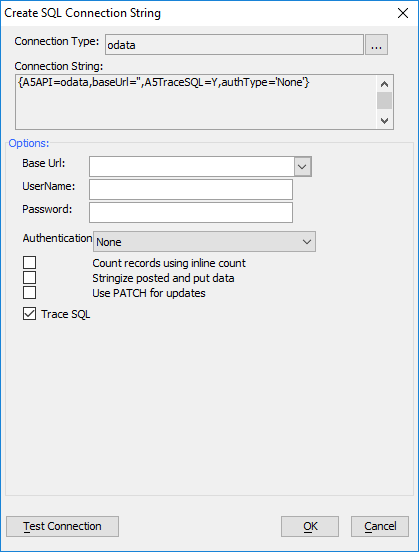Consuming Data from OData Sources
Description
AlphaDAO connections can be created for performing CRUD (create, read, update, delete) actions against an OData source.
Standard AlphaDAO methods can be used to access data exposed by OData data sources. The ideos below show how to create an AlphaDAO connection string for an OData source. The OData connection string is then used to create a Grid Component. Part 3 demonstrates how the same AlphaDAO OData connection string is used to populate a List control in a UX Component.
OData is a very popular standard for accessing data using REST calls. Alpha Anywhere can connect to OData services and execute standard portable SQL statements against the OData source. The SQL is limited to functionality supported by the OData service. For example, JOIN commands are not supported by OData.
To use OData data, create a named AlphaDAO connection string and select OData as the connection type.
The AlphaDAO Connection String dialog will prompt for the Base URL of the OData service. When the named connection string is created, you can continue to build Grid and UX components in the same way that you would for any SQL database.
oData Connection Properties
- Base Url
The Base URL for the oData service.
- UserName
If required, the User Name associated with the service.
- Password
If required, the password for the specified user name.
- Authentication
If required, the authentication method used. Options are None, Basic (default), and Windows Integrated.
- Count records using inline count
If enabled, a count of the number of entities in the collection will be included. If not checked, no count is returned with the query.
- Stringize posted and put data
If checked, underlying data (such as dates or numbers) will be converted to strings before data is sent to the oDATA source using a PUT or POST.
- Use PATCH for updates
oData version 4.0 encourages the use of PATCH over PUT when performing an update operation. Check this box if the oData provider supports PATCH updating.
- Trace SQL
If checked, Alpha Anywhere will write SQL queries to the Trace Log. Used for debugging.
See Also